Control who sees what with user roles and permissions
Ensure the right people have access to the right information. With user roles and permissions, you can control and manage access to sensitive documents and data, streamlining compliance and improving security across your organisation.
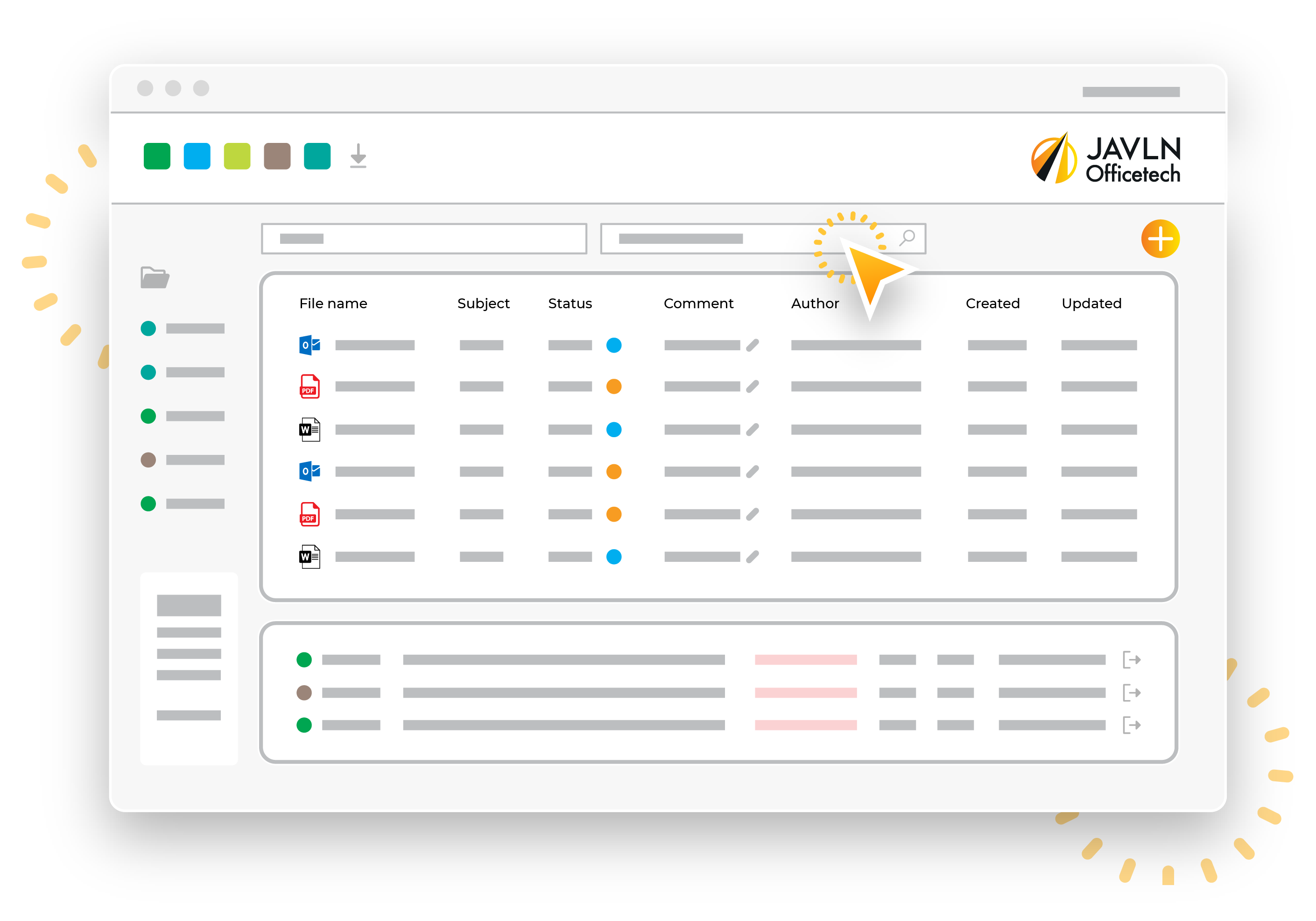
How we keep your client data safe

User roles and permissions
Set up custom roles based on your team’s needs. Control who can view, edit, or manage client documents, tasks, and communications.

Restricted access
Protect confidential data by limiting cabinet access to specific users. Restrict client or policy information based on the security settings in your policy management system.

Comprehensive user management
Easily manage your team’s access with our intuitive user management tools. Create, update, or remove roles as your team changes and grows.
